https://www.youtube.com/watch?v=dAZVkTNt4G4
Oculus Rift vs HTC Vive vs Playstation VR
With three major virtual reality head mounted displays on offer I take a look at which one is the best all round in my opinion
I tried and tested the first Oculus dev kit and although I found it fun it didn’t seem ready for prime time. I skipped DK2 and eagerly awaited the final release of the Rift consumer version and after a few delays it seems that 2016 is finally the year of VR. By the end of the year, not one, not two, but three consumer headsets should be strapped firmly to heads around the world – taking their lucky owners out-of-this-world! The timing is uncanny, and obviously some people are going to be buying one, so we have ourselves a fight.
The contenders for virtual supremacy are the trailblazing Oculus Rift, the space-detecting HTC Vive, and the PS4-compatible PlayStation VR. The technical differences mean they all have their ups and downs but which is the one for you. I will cover of the main aspects below
Specs:
The display toates a 2160 x 1200 resolution, or 1080 x 1200 over two OLED displays for each eye. That works out to 233 million pixels per second with a refresh rate of 90Hz. Additionally, it has 360-degree positional head tracking and a 100-degree field of view
The HTC Vive features similar 2160 x 1200 resolution, or 1080 x 1200 over two OLED displays for each eye. It has a 90Hz refresh rate, over 70 sensors (e.g. an accelerometer, a gyroscope, etc.) for fluid and seamless movements, and will operate in a 15ft x 15ft tracking space if you have the supporting wireless cameras.
the PlayStation VR will feature a 5.7in OLED display touting a resolution of 960×1080 per eye and 100 degree FOV. It has a 120Hz refresh rate with 18ms response,
Winner (Draw)
Gaming
Oculus Rift has a number of games being natively developed for it. So far, there are over 200 games, including titles like EVE: Valkyrie, Airmech VR, and more. Many developers are working to bring their games to the Rift and they have Facebook backing them.
The HTC Vive is being developed in conjunction with SteamVR, which is a big name to have in your back pocket. There are already over 171 games that claim to have VR support in the Steam store, and the list will only get bigger as we get closer to launch. SteamVR will give HTC Vive the platform it needs to succeed.
Playstation VR is going to launch in October this year with the support of 50 games. Sony claims that there are many more than this in development and will be able to rival some of the numbers mentioned above. Being the first to market in the console space and a handy install base of 35 million could give Sony the edge…
Winner (HTC Vive)
Price
Oculus Rift is coming very soon. The first wave of orders will be shipping out on the 28th March, but anyone who hasn’t already pre-ordered one will now have to wait until July at the very earliest before they can get their hands on their very own headset. It’s not cheap, either, as it will cost you a whopping £499 (without shipping costs)
HTC Vive: Price. HTC has announced that its Vive VR headset will be priced at a whopping £689
Sony has always stated that PlayStation VR would be priced as “a new gaming platform” so it should come as no surprise to hear its virtual-reality headset will cost £350 on launch. To be clear you will also need to purchase the(£40) PlayStation Camera and the (£27) apiece Move controllers. bringing the total up to around £420
Winner (Sony Playstation)
Overall conclusions
When it comes to virtual reality this really is the first wave. Buying now is going to get you bugy software and at a premium price point. The cost of a PC that is capable of running a Oculus Rift or a HTC Vive (note GTX 970 required) is around £600. The Playstation on the other hand can be had for around £270 coupled with the VR headset and mandatory peripherals you are still looking at £720 which is the lowest price point to get onto the VR bandwagon come September/October. I will personally be waiting until there is a killer app/title available.
THE SCRAPYARD GAMING PC CHALLENGE – RESULTS
8 weeks ago, I challenged my friend Dave to build the fastest gaming PC possible, for £450. A decent gaming rig usually costs over £1000, so this would be a good test of our hardware and overclocking knowledge. Unable to turn down a challenge, he accepted, and we agreed a prize of £50 Steam credit – and the kudos of building the fastest PC.
If you haven’t already read part 1, you can read it here.
BUILD SPECIFICATIONS
| Dave | Nick | |
|---|---|---|
| CPU | Intel i7 4970K | Intel i5 6500 |
| GPU | Asus Strix GTX 980 TI | Gigabyte R9 290 Windforce OC |
| RAM | Corsair Vengeance Pro 16GB DDR3 2400MHz | Kingston Hyper X Predator DDR4 16GB |
| Motherboard | Gigabyte GA-Z97-D3H | Gigabyte Z170 Gaming K3 |
| Disk | Samsung EVO 850 SSD 250GB | SanDisk SSD PLUS 120GB |
| Power supply | Corsair CXM 600W | Corsair GS600 |
| Cooling | Corsair Hydro Series H60 | Cooler master 103 |
| Case | Corsair Carbide Series 200R | Bitfenix Nova |
BENCHMARK RESULTS
| Dave | Nick | |
|---|---|---|
| Firestrike 1.1 Overall | 15866 | 11069 |
| Unigine Valley Score | 4524 | 2835 |
| UserBenchmark Multi core | 703 | 561 |
| UserBenchmark SSD Random 4k (MB/s) | 66.1 | 34.6 |
| UserBenchmark RAM Multi core (GB/s) | 29.5 | 31.7 |
| Cinebench CPU | 915 | Nick “lost” his scores |
| Cinebench GPU | 143.11 | N/A |
THE GRAPHS
Firestrike is a GPU-intensive 3D demo by 3D Mark, designed to strain even the most powerful GPUs. Not only did my 980 TI outperform the R9 by around 30%, Nvidia’s PhysX rendered every particle beautifully and gave everyone watching an impressive visual display.

Unigine Valley is another well-known GPU-intensive 3D demo, and no surprises, the 980 TI beat the R9 again, this time 37% faster.

GPU performance aside, how did the other components compare? Userbenchmark showed that the i7 was 20% faster than the i5. The Skylake i5 really gave they aging i7 a run for it’s money.

The SSD scores were a bit of surprise. The technical specs of the SSDs were very similar, and in standard read/write operations, performed as expected – and were in fact quite closely matched. However, the more expensive Samsung EVO 850 was almost twice as fast at random reads across the drive.

Finally, we compared RAM throughput. Each of our CPUs and motherboards were overclocked (Mine more-so than Daves setup), and while we expected the DDR4 RAM to outperform the DDR3 RAM, we hadn’t expected the results to be so close. The DDR4 RAM was 0.9GB/s faster than the DDR3 equivalent.
COSTS
| Dave | Cost | |
|---|---|---|
| CPU | Intel i7 4970K | £204 |
| GPU | Asus Strix GTX 980 TI | £587 |
| RAM | Corsair Vengeance Pro 16GB DDR3 2400MHz | £52 |
| Motherboard | Gigabyte GA-Z97-D3H | £43 |
| Disk | Samsung EVO 850 SSD 250GB | £60 |
| Power supply | Corsair CXM 600W | £50 |
| Cooling | Corsair Hydro Series H60 | £59 |
| Case | Corsair Carbide Series 200R | £52 |
| Total cost | £1107 |
| Nick | Cost | |
|---|---|---|
| CPU | Intel i5 6500K | £139 |
| GPU | Gigabyte R9 290 Windforce OC | £150 |
| RAM | Kingston Hyper X Predator DDR4 16GB | £66* |
| Motherboard | Gigabyte Z170 Gaming K3 | £75 |
| Disk | SanDisk SSD PLUS 120GB | £32 |
| Power supply | Corsair GS600 | £22 |
| Cooling | Cooler master 103 | £19 |
| Case | Bitfenix Nova | £26 |
| Total cost | £533 |
* The supplier mistakenly dispatched 16GB, rather than 8GB, so Nick’s RAM actually cost £33 for 16GB.
CONCLUSION
£533 vs £1107. No contest. Dave’s GTX 980 TI was more expensive than the rest of the components combined! Remove the GPUs from the equation, £383 vs £520 – a 30% difference, and the i5 setup narrowly wins on a performance/£ basis (by about a 5% margin). My final build doesn’t “look” budget, and these results certainly aren’t budget either. The cheap case, cooler master, and budget PSU were all solid choices, and the benchmarks show the i5 is still a very capable processor. Dave’s PC, sans GPU, is a slightly higher-spec budget PC. The large 200R case, modular PSU and over-the-top watercooler were bought specifically with future upgradability in mind (after he splurged on the GPU, and blown his chances of winning – so he didn’t feel so bad).
THE SCRAPYARD GAMING PC CHALLENGE
4 weeks ago, I challenged my friend Dave to build the fastest gaming PC possible, for £450. A decent gaming rig usually costs over £1000, so this would be a good test of our hardware and overclocking knowledge. Unable to turn down a challenge, I accepted, and we agreed a prize of £50 Steam credit – and the kudos of building the fastest PC.
THE RULES
- £450 only applies to the PC case and contents (peripherals are excluded).
- Hardware must be purchased. Use of existing spare hardware is prohibited.
- Postage is not included. (I don’t remember agreeing to this, but Nick insists I did)
- Benchmarking will occur on May 4th 2016, and will consist –
- Userbenchmark
- Cinebench
- 3DMark (firestrike)
- Unigine Valley
- Each benchmarking tool will be run 3 times, and the best score used.
- Failure to achieve a score, due to crashing, will result in disqualification.
GETTING STARTED
For the first week or so, every conversation I had with Dave was about hardware. We spent all of our free time researching CPUs, RAM, motherboards, cases, PSUs, trying to determine the cheapest combination to deliver the biggest bang for buck. I can remember one evening Dave was bidding wildly on an eBay auction, thinking, “I was probably the other guy bidding against him!”. In the following days, I read numerous articles about overclocking, and how to squeeze the most performance out of the new Skylake I5 6500 processors as I had heard that you could overclock the none K version to astonishing results and I went for the new motherboards that supported this new chip set and DDR4. Dave went for slightly older hardware. Eventually he settled on an i7 4th gen, socket 1150 motherboard, and DDR3 RAM.
First to arrive was the ex-display Gigabyte Z170 Gaming K3, My new Intel i5 6500 came from Japan via playasia and Amazon messed up and sent me 16GB of Ram by mistake I had only ordered 8 🙂
FINAL BUILD SPECIFICATIONS
| Dave | Nick | |
|---|---|---|
| CPU | Intel i7 4970K | Intel i5 6500 |
| GPU | Asus Strix GTX 980 TI | Gigabyte R9 290 Windforce OC |
| RAM | Corsair Vengeance Pro 16GB DDR3 2400MHz | Kingston Hyper X Predator DDR4 16GB |
| Motherboard | Gigabyte GA-Z97-D3H | Gigabyte Z170 Gaming K3 |
| Disk | Samsung EVO 850 SSD 250GB | SanDisk SSD PLUS 120GB |
| Power supply | Corsair CXM 600W | Corsair GS600 |
| Cooling | Corsair Hydro Series H60 | Cooler master 103 |
| Case | Corsair Carbide Series 200R | Bitfenix Nova |
BENCHMARK RESULTS
| Dave | Nick | |
|---|---|---|
| Firestrike 1.1 Overall | 15866 | 11069 |
| Unigine Valley Score | 4524 | 2835 |
| UserBenchmark Multi core | 703 | 561 |
| UserBenchmark SSD Random 4k (MB/s) | 66.1 | 34.6 |
| UserBenchmark RAM Multi core (GB/s) | 29.5 | 31.7 |
| Cinebench CPU | 915 | Nick “lost” his scores |
| Cinebench GPU | 143.11 | N/A |
WHO WON? Read Part 2
4k CONSOLES XBOX ONE S VS PS4
As I wrote about earlier in the year, both console manufactures released a revised console in time for Christmas. This time both aspiring to bring 4K to the masses.
Sony has finally released its much-talked about PS4 Pro and its a whole new beast, much more powerful than before.Microsoft released more of a gentle revision Xbox One S. The comparison is slightly unfair but they will be drawn none the less.
Microsoft will be introducing its own beefier machine in 2017, but in the meantime we expect many people will be looking at the Xbox One S and PS4 Pro, wondering which of the two to invest in this year rather than next. So lets look at a big talking point 4k and HDR
Xbox One S vs PS4 Pro: 4K HDR gaming
Ever since the PS4 Pro was first announced, Sony has shown plenty of games running in 4K with high dynamic range (HDR) picture processing. We’ve played quite a few ourselves and been impressed. The console is even capable of playing games natively in 4K.
The Xbox One S on the other hand is not capable of 4K gaming. It does upscale all video output to 4K, including games, but you don’t get any more detail – it just takes on the upscaling duties rather than rely on your TV’s abilities.
The Microsoft machine does offer HDR gaming though. Developers can now choose to offer a greater level of contrast and a wider colour gamut in their games, for users with TVs capable of showing them. Forza Horizon 3 a Gears of War 4 are two games coming with HDR graphics. The PS4 Pro has around 30 4K HDR enabled games available at launch.
Xbox One S vs PS4 Pro: 4K Ultra HD Blu-ray
One of the main reasons existing Xbox One owners would consider an upgrade to the Xbox One S is that it also doubles as a 4K Ultra HD Blu-ray player. It is capable of playing the new format discs and in HDR to boot.
This is one where the Xbox One S is better than the Sony powerhouse. Remarkably, even with Sony’s heritage in the format and being one of the major drivers of 4K Blu-ray, the PS4 Pro does not have a 4K Ultra HD drive so cannot play the discs.
Xbox One S vs PS4 Pro: 4K video
As well as 4K Blu-ray support, the Xbox One S is also 4K-ready for streaming services. At present, that just means Netflix and Amazon, but we fully expect an updated YouTube app soon. The PS4 Pro can happily play 4K (and HDR) content, but only the Xbox has an Ultra-HD Blu-ray player built in.
Even though the PS4 Pro doesn’t have a 4K Blu-ray drive, it does come with Netflix in 4K from launch. YouTube too. We’re expecting HDR from both soon.
Xbox One S vs PS4 Pro: Performance
This is where things really start to head in different directions. In effect, the Xbox One S is a slightly tweaked version of the former model. Its quad-core processing chip is clocked higher in order to run faster and offer a boost in performance, but it is fractional. RAM also runs faster too, but the most obvious improvements come with faster menu screens than in-game activities.
On the other hand, the PS4 Pro sports an octa-core processor and a graphics chipset with 4.20 teraflops of power. There is also 8GB of GDDR5 memory. The PS4 can apparently play games in 4k but given the specs I would speculate its not native 4k and is actually some kind of up scaling
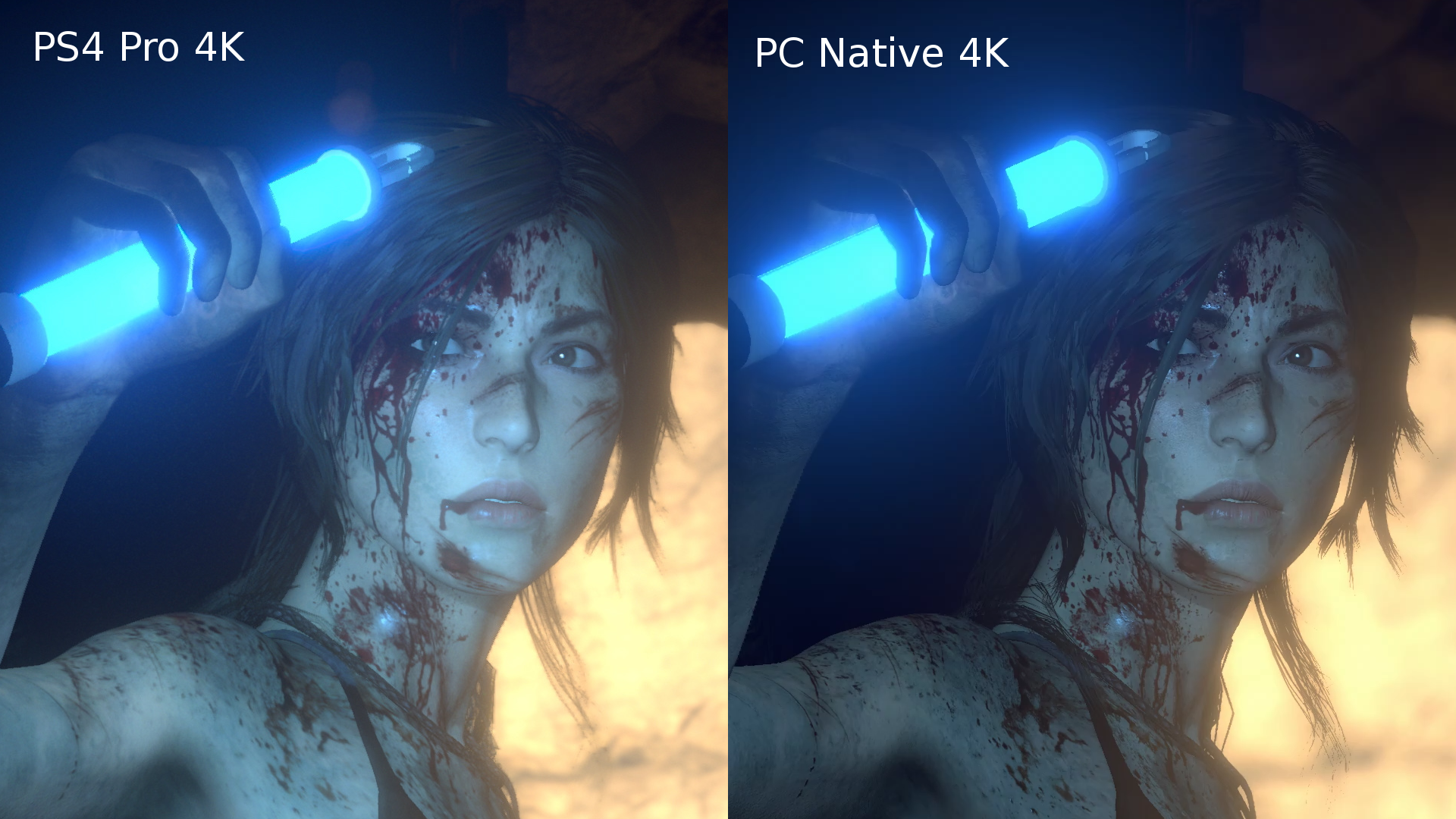
In comparison, that’s like having a drag race between a Ferrari and an Audi A5. Yeah the Audi A5 is a lovely car… but it’s no Ferrari.
Xbox One S vs PS4 Pro: Design
The white One S is 40 per cent smaller and thinner than its former generation, with the power supply now tucked away inside the main casing. It is, in fact, one of the best looking consoles on the market.

The PS4 Pro also has the power supply inside but is chunky and less sleek than the Xbox. It’s even larger and heftier than the original, standard PlayStation 4.

Consider its spec is more akin to a gaming PC, then imagine how big a decent gaming rig can be thanks to sufficient cooling and you can see why the PS4 Pro is on the beefy side. You’re basically swapping looks for power.
Xbox One S vs PS4 Pro: Price
The Xbox One S, available here, is priced at a very reasonable £249 for the 500GB model, £299 for the 1TB and £349 for the 2TB edition, although the latter is now completely sold out.
It could be said that the bigger bargain is the PS4 Pro, available here. At £349, it almost matches the top end Xbox One S, but it is a far more powerful machine. It only comes with a 1TB drive though.





























